FAQs for Online Ticket Sales with TKOTIX
How do I get my tickets?
Tickets are sent to the email you provided within 5 minutes. If you do not see them, please check your SPAM.
I did not receive my tickets.
Please check SPAM folders. Especially the “ALL MAIL” folder. If not there, send your name and event name to [email protected].
What is your Refund Policy?
All sales are final, NO REFUNDS or exchanges will be made BY TKOTIX.
IN the case of an event cancellation, buyers MUST RECOVER FACE VALUE OF TICKETS FROM THE EVENT PROMOTER.
Promoters collect all monies (excluding processing feeds) from tickets sold and therefore has buyer’s money. TKO DOES NOT HAVE YOUR TICKET MONEY. Processing fees are non-refundable from Stripe.
All sales are final, no refunds or exchanges will be made by TKOTIX. Stolen tickets will not be replaced.
I'm a fighter, how do I register for the directory?
Visit this page and create a FREE account. https://tkotix.com/my-account/
Does my name have to be on the ticket?
The name on the credit/debit card will be on the ticket. However, it does not have to be your name. As long as you have the ticket and a unique QR code you will be allowed entry.
Promoter Questions
How do I get paid as a Promoter?
We will help you set up direct-deposit payments from Stripe. You can get paid instantly or within 2 days of every ticket sale. You will connect your bank account securely to Stripe for withdrawals. Please note that you will be responsible for any and all refunds, should you cancel the event.
How do I Scan Tickets with my Smartphone?
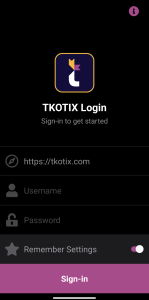
Login to the App. Enter this EXACT Website: https://tkotix.com Be sure to enter EXACT Promoter Username and Password.
Click on your event name. Attendees list will appear. When someone arrives with a ticket click on the QR Code Scanner button. Then scan the ticket.
The Attendee’s information will appear. Click on the “Check In” button.
Finally, click on the “BACK” button to get back to the Check-in screen!
If a person does not have a ticket and you still want to allow them entrance, you can click on their name and click “Check-In”.
Please visit this page for a detailed tutorial – https://tkotix.com/how-to-check-in-attendees/
Can I use a QR Code Scanner to Scan Tickets?
Using a handheld scanner? Read how to Bluetooth to a QR Code Scanner
What if I Cancel an Event as a Promoter?
You are required to refund all customers, since the monies are transferred directly to you via stripe. We only collect the processing fee, which is non-refundable. Customers are notified of this on each ticket. You can refund customers with a simple-click in Stripe.

